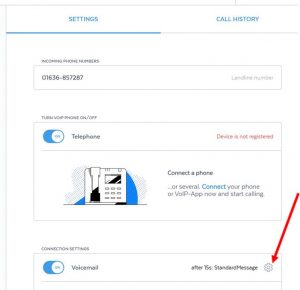During an outage or if there is a problem with the network we can change the outgoing message on the F4RN phone number to let people know that we are dealing with the problem.
To access our Sipgate VOIP account and change the outgoing message:
- Go to the Sipgate web site: https://www.sipgate.co.uk
- Login as info@f4rn.org.uk
- Password – the usual (simple) one
Once logged in, look for the cog, next to Voicemail on the dashboard
Then select the message you want to make active from the drop down list and click save.
Don’t forget to change the message back to the Standard Message again once the problem / outage is resolved